Google Search Console: Bulk URL Inspection Tool
date
Sep 8, 2023
slug
google-search-console-bulk-url-inspection-tool
status
Published
tags
Google Search Console
SEO
Webmaster Tools
summary
Google Search Console's URL Inspection Tool: Boost your website's visibility and fix issues quickly for better rankings.
type
Post
Google Search Console is an essential tool for website owners and SEO professionals. With its wide range of features, it provides valuable insights into how your website is performing in search results. One of the most powerful features of Google Search Console is the URL Inspection Tool. In this article, we will explore the importance of this tool and how it can help improve your website's visibility in the search engine results page (SERP).
👉 Check out the new version, step by step: https://help.gsctool.com/features/google-indexing/how-to-get-a-google-json-key
What is the URL Inspection Tool?
The URL Inspection Tool, also known as the URL inspection, is a feature in Google Search Console that allows you to get detailed information about how Google sees a specific URL on your website. It provides valuable data that helps you understand how Google crawls, indexes, and ranks your web pages.
Why is the URL Inspection Tool important?
Understanding how Google perceives your web pages is crucial for optimizing your website's performance. The URL Inspection Tool helps you identify potential issues that may hinder your website's visibility in search results. By leveraging the information provided by this tool, you can make necessary improvements to ensure your website is properly indexed and ranked.
How to use the URL Inspection Tool
Using the URL Inspection Tool is straightforward. Here's a step-by-step guide on how to make the most of this powerful feature:
- Access Google Search Console: Log in to your Google Search Console account. If you don't have one, create a new account and submit your website for verification.
- Navigate to the URL Inspection Tool: Once you are logged in, find the URL Inspection Tool in the sidebar menu. Click on it to open the tool.
- Enter the URL: In the designated field, enter the URL you want to inspect. Make sure to use the full address, including the protocol (http:// or https://).
- Run Inspection: After entering the URL, click on the "Enter" or "Run Inspection" button to initiate the inspection process. Google will analyze the URL and provide you with a comprehensive report.
- Review the results: Once the inspection is complete, you will see a detailed report about how Google crawled and indexed the URL. This report may include information, such as indexing status, mobile usability, and any potential issues encountered during the inspection.
- Address any issues: If the tool identifies any issues or errors, it's crucial to address them promptly. By resolving these issues, you increase the chances of your URL being properly indexed and ranked.
How to use the Bulk URL Inspection Tool
The Bulk URL Inspection Tool is a valuable addition to Google Search Console that allows users to analyze multiple URLs simultaneously. Instead of manually inspecting URLs one by one, this tool streamlines the process and provides crucial information about how Google views them. Follow these steps to activate the tool and streamline your URL inspection process:
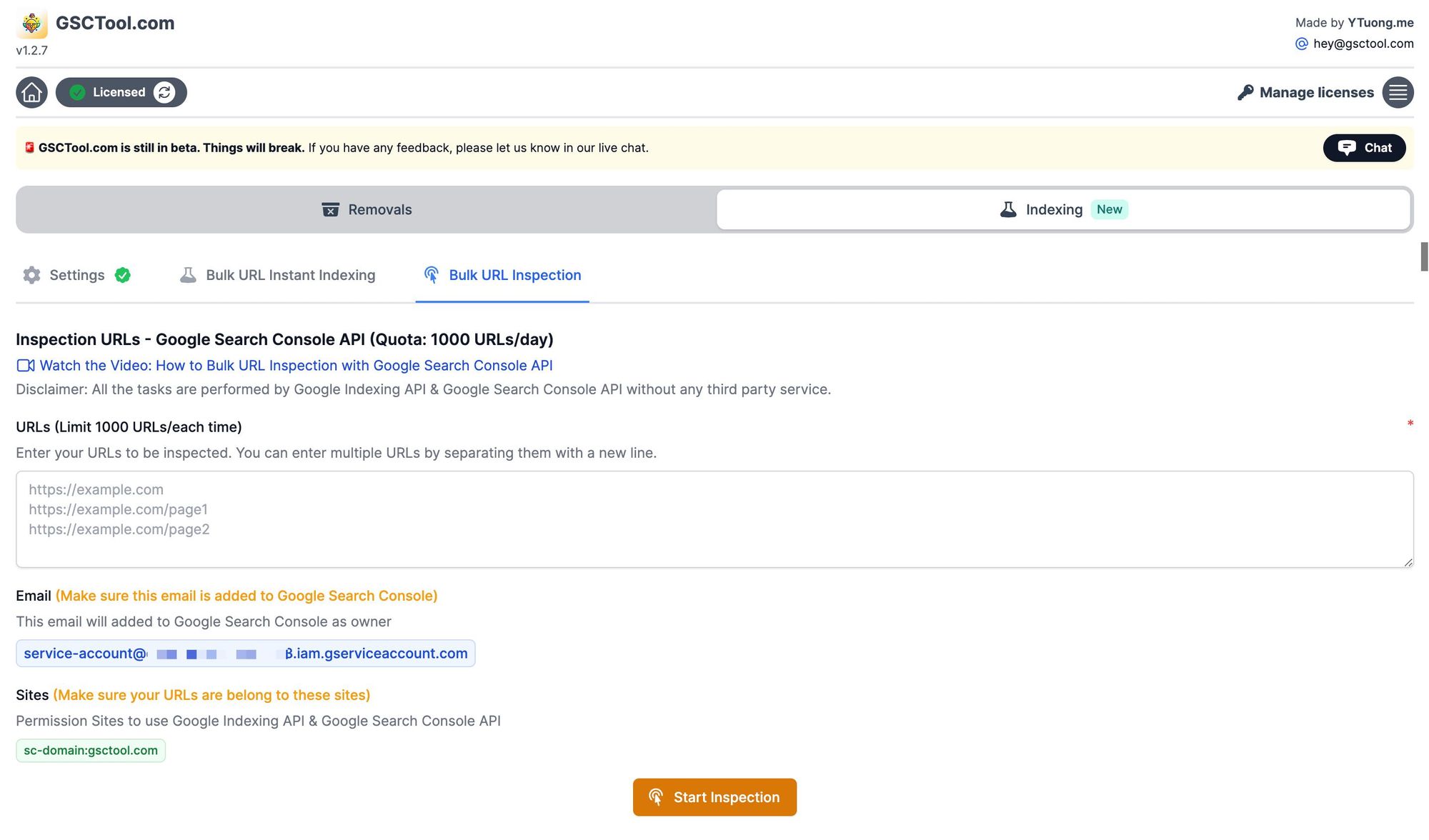
- Install the Chrome Extension: Open the Chrome Web Store and search for "GSCTool" Install the extension to integrate it into your browser.
- Navigate to the Bulk URL Inspection Tool
- Prepare URLs for Inspection: Before using the tool, compile a list of URLs you want to inspect. Ensure they are properly formatted and ready for analysis.
- Upload URLs: Within the Bulk URL Inspection Tool, find the option to upload URLs. Select a file containing your URL list or copy and paste the URLs directly into the tool.
- Run the Inspection: Initiate the inspection process by clicking on "Run Inspection." The tool will analyze each URL and provide comprehensive reports for further analysis.
- Review the Results: Once the inspection is complete, review the reports generated by the Bulk URL Inspection Tool. Analyze each URL's indexing status, mobile usability, and any errors encountered during the inspection.
- Optimize the URLs: For any issues or errors identified, develop a plan to address them promptly. By rectifying these concerns, you increase the likelihood of proper indexing and higher ranking.
Benefits of using the URL Inspection Tool
Using the URL Inspection Tool offers numerous advantages for website owners. Here are some key benefits:
1. Quick insights into indexation
The tool provides you with quick insights into whether a particular URL is indexed by Google. It shows you the indexing status, which helps you identify potential issues preventing Google from indexing your web pages.
2. Identifying crawling and indexing problems
By inspecting URLs with this tool, you can easily identify any crawling or indexing problems. It gives you specific information about why a URL may not be properly indexed or ranked, allowing you to take corrective actions.
3. Monitoring mobile usability
With an increasing number of users accessing websites through mobile devices, mobile-first usability is crucial. The URL Inspection Tool helps you identify any mobile usability issues that may negatively impact your website's performance in mobile search results.
4. Fetching and rendering as Google
The tool offers the ability to request Google to "Fetch" a specific URL and "Render" it as Googlebot sees it. This feature is invaluable for diagnosing issues related to JavaScript rendering or identifying problematic elements that hinder proper indexing.
Conclusion
The URL Inspection Tool in Google Search Console is an indispensable asset for anyone looking to improve their website's organic visibility. By leveraging the insights it provides, website owners and SEO professionals can identify and rectify any issues that may hinder their chances of ranking high in search engine results. Remember to regularly use this tool to monitor the health and performance of your web pages, ensuring they are optimized for optimal visibility in search results.
So, take advantage of this powerful tool, optimize your URLs, and increase your website's chances of success in the competitive online landscape!
