Google Search Console for Content Creators
date
Sep 13, 2023
slug
google-search-console-for-content-creators
status
Published
tags
Google Search Console
Webmaster Tools
SEO
Tips
summary
Leverage Google Search Console as a content creator to boost website visibility and drive targeted traffic.
type
Post
Have you ever wondered how to optimize your website's performance on Google? As a content creator, you understand the importance of visibility and reaching the right audience. That's where Google Search Console comes into play. In this article, we will explore how content creators can leverage Google Search Console to enhance their online presence and drive more traffic to their websites.
What is Google Search Console?
Google Search Console (formerly known as Google Webmaster Tools) is a free web service provided by Google to help website owners monitor and maintain their website's presence on Google Search. It offers invaluable insights into how Google sees your website, how your content performs in search results, and how visitors interact with your site. By using Google Search Console effectively, content creators can make data-driven decisions to improve their website's visibility and organic search rankings.
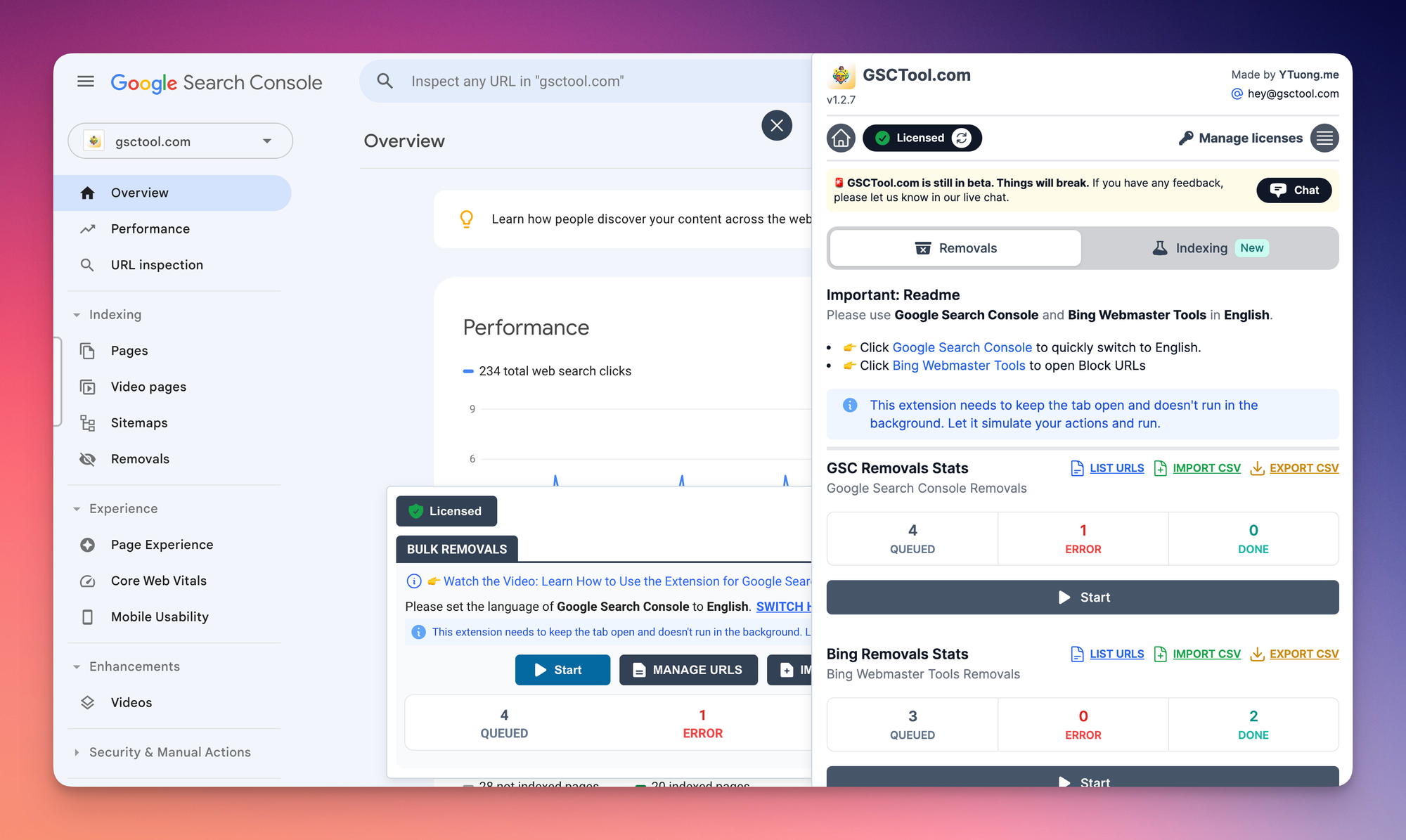
Key Features for Content Creators
1. Submitting Sitemaps
A sitemap is a file that lists all the pages on your website. By submitting your sitemap to Google Search Console, you are providing Google with a blueprint of your website's structure. This helps search engine crawlers discover and index your content more efficiently. As a content creator, this is essential for ensuring that your hard work gets noticed by search engines.
To submit your sitemap, follow these simple steps:
- Sign in to Google Search Console.
- Select your website property.
- Navigate to the "Sitemaps" section.
- Click on the "Add/Test Sitemap" button.
- Enter your sitemap URL (e.g.,
https://www.example.com/sitemap.xml).
- Click on the "Submit" button.
2. Monitoring Performance
Google Search Console provides detailed performance reports that help content creators gain insights into their website's visibility on Google Search. You can track metrics such as impressions, clicks, click-through rates, and average position for specific keywords and pages. By monitoring these metrics, you can identify opportunities to optimize your content and drive more traffic to your website.
To access the performance reports, follow these steps:
- Sign in to Google Search Console.
- Select your website property.
- Navigate to the "Performance" section.
- Customize the date range and other filters as needed.
- Analyze the data to identify trends and opportunities.
3. Enhancing Search Appearance
Using structured data markup, content creators can enhance how their website appears in Google Search results. Structured data provides search engines with additional information about the content on your website. This can result in rich snippets, knowledge graph cards, and other visually appealing elements in search results, attracting more clicks and driving targeted traffic to your site.
To implement structured data markup, you can:
- Use the free structured data markup helper provided by Google.
- Select the appropriate data type (e.g., article, recipe, event, etc.).
- Input the relevant information.
- Generate the structured data markup.
- Add the generated markup to your website's HTML.
4. Identifying Indexing Issues
Sometimes, search engines may encounter difficulties while crawling and indexing your website's pages. Google Search Console helps content creators identify and resolve indexing issues by providing detailed crawl error reports. By fixing these issues, you ensure that search engines can properly access and index your content, leading to improved visibility and rankings.
To identify indexing issues, follow these steps:
- Sign in to Google Search Console.
- Select your website property.
- Navigate to the "Index" section.
- Check the "Coverage" report for any errors or warnings.
- Address the identified issues to ensure proper indexing.
Conclusion
Google Search Console is a powerful tool that content creators should not overlook. By leveraging its key features, such as submitting sitemaps, monitoring performance, enhancing search appearance, and identifying indexing issues, you can elevate your website's online presence and drive more targeted traffic. Take the time to familiarize yourself with Google Search Console and make data-driven decisions to optimize your content for maximum visibility in search results.
Start using Google Search Console today and unlock the potential of your content creation efforts!
👉 Website: https://gsctool.com/