How to Check If Web Pages Are Indexed in Google
date
Sep 12, 2023
slug
how-to-check-if-web-pages-are-indexed-in-google
status
Published
tags
Google Search Console
Webmaster Tools
SEO
summary
Elevate your website's visibility with these simple methods and tools to check if your web pages are indexed in Google.
type
Post
Have you ever wondered whether your web pages are indexed by Google or not? It's important to ensure that your website is effectively crawled and indexed by search engines like Google to increase your online visibility. In this article, we will guide you on how to check if your web pages are indexed in Google and provide you with some useful tools and tips to monitor your website's indexing status.
Why Is It Important to Check if Your Web Pages Are Indexed?
Before we dive into the process, let's understand why checking if your web pages are indexed in Google is crucial for your website's success:
- Visibility - If your web pages are not indexed by Google, they won't appear in search engine results pages (SERPs), making it nearly impossible for users to find your website.
- Organic Traffic - Your web pages need to be indexed to receive organic traffic from search engine users. The more pages indexed, the higher the chances of increasing your website traffic.
- SEO Health - By regularly checking if your web pages are indexed, you can identify any technical issues that may prevent indexing, such as broken links, duplicate content, or incorrect website configurations.
Now that we understand the importance, let's move on to the methods to check whether your web pages are indexed.
Using Google Search Console
Google Search Console is a free tool provided by Google that helps webmasters monitor and optimize search engine visibility for their websites. Follow these steps to check if your web pages are indexed using Google Search Console:
- Sign in to Google Search Console - If you haven't already, create an account on Google Search Console and add your website to the dashboard.
- Verify ownership of your website - There are several methods available to verify website ownership; choose the one that suits you best.
- Navigate to the "Coverage" report - In the left-hand menu, click on "Coverage" to view the indexing status of your web pages.
- Review the indexed pages - Google Search Console will display the number of indexed pages along with any indexing errors. Ensure that the number aligns with the total number of web pages on your website.
Google Search Console provides detailed information about which pages are indexed, excluded, or have issues with indexing. Regularly review this report to stay on top of your indexing status.
Using the Site: Search Operator
Another way to check if your web pages are indexed is by using the
site: search operator in Google. Follow these simple steps:- Open Google.com - Visit the Google search engine homepage.
- Search using the site: operator - In the search bar, type
site:yourwebsitename.com(replacing "yourwebsitename.com" with your actual website domain).
- Review the search results - Google will display all the indexed pages of your website. Check if all the important pages are listed.
Utilizing Third-Party Tools
Apart from Google Search Console and the site: search operator, there are numerous third-party tools available to monitor your website's indexing status. Some popular tools include:
- SEMrush - Provides comprehensive SEO analysis, including indexing status.
- Ahrefs - Offers site audit features to check indexing status and other SEO issues.
- Moz - Provides a search engine crawler tool to analyze indexing and diagnose potential issues.
- GSCTool.com - A Chrome Extension for easy URL inspection and indexing of multiple URLs.
Make use of these tools to get detailed insights into your web pages' indexing status and optimize your website for better visibility.
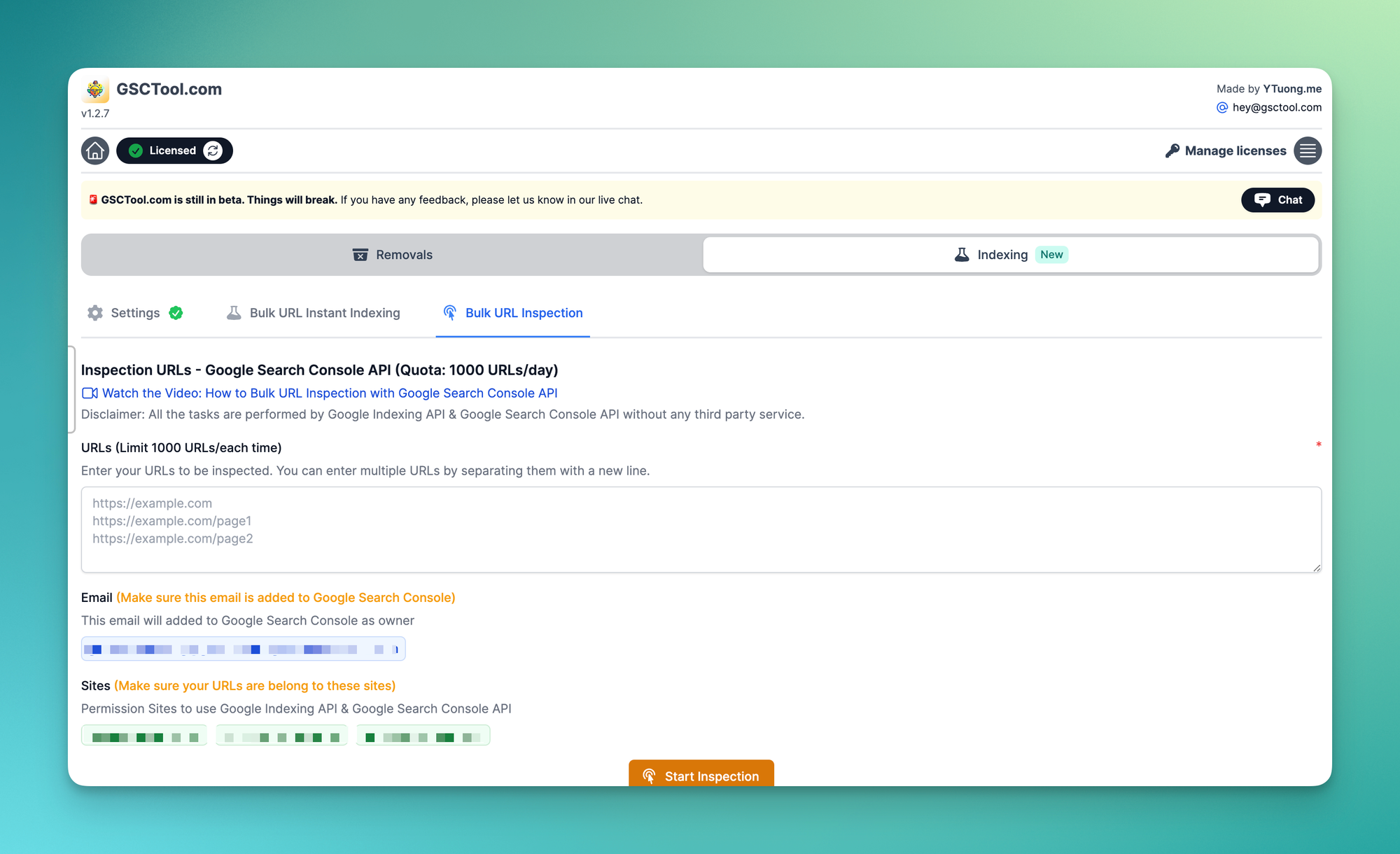
Tips to Improve Indexing
If you find that some of your web pages are not indexed, here are a few tips to improve indexing:
- XML Sitemap - Create and submit an XML sitemap to Google Search Console. This helps search engines understand the structure and importance of your web pages.
- Internal Linking - Ensure that your web pages are interconnected through relevant internal links. This helps search engines discover new pages to crawl and index.
- Quality Content - Produce high-quality, original content that provides value to your audience. Valuable content has a higher chance of getting indexed and ranked.
- Metadata Optimization - Optimize your meta titles and descriptions for each web page, including relevant keywords. This helps search engines understand the content and purpose of your pages.
Investing time and effort into improving your web pages' indexing status will lead to better organic visibility and increased website traffic.
Conclusion
Ensuring that your web pages are indexed in Google is vital for improving your website's visibility and attracting organic traffic. By using the methods mentioned in this article, such as Google Search Console, the site: search operator, and third-party tools, you can easily monitor your website's indexing status. Implement the tips provided to improve indexing and enhance your website's overall SEO health. Remember, the more indexed web pages you have, the higher the chances of driving organic traffic and achieving online success.
