How to Monitor Your Site's Visibility on Bing Effectively Using Bing Webmaster Tools
date
Sep 22, 2023
slug
how-to-monitor-site-visibility-bing-effectively-bing-webmaster-tools
status
Published
tags
SEO
Bing Webmaster Tool
Tips
summary
Monitor Your Website's Bing Visibility with Bing Webmaster Tools: Insights, Metrics, and Optimization Strategies.
type
Post
In the world of search engine optimization (SEO), monitoring your website's visibility on different search engines is crucial for achieving high organic rankings. While Google is the most popular search engine, it's important not to overlook Bing, which also has a significant user base. To effectively monitor your site's visibility on Bing, you can utilize Bing Webmaster Tools. In this article, we will explore three key metrics provided by Bing Webmaster Tools that can help you monitor your site's performance on Bing: Organic Clicks, Indexed Pages, and Crawl Errors.
1. Organic Clicks
Organic Clicks is a metric that shows the number of times your website appeared in Bing's search results and was clicked on by users. By tracking this metric, you can gauge the effectiveness of your website's presence on Bing and understand how well your website's content resonates with Bing users.
To access the Organic Clicks metric in Bing Webmaster Tools, follow these steps:
- Log in to your Bing Webmaster Tools account.
- Select the website you want to monitor.
- Navigate to the "Search Performance" section.
- Click on "Keywords" Tab under the "Search Performance" category.
In the "Keywords" report, you will find the number of impressions and the number of clicks for each keyword that drove traffic to your website. By analyzing this data, you can identify the keywords that are performing well on Bing and optimize your content accordingly.
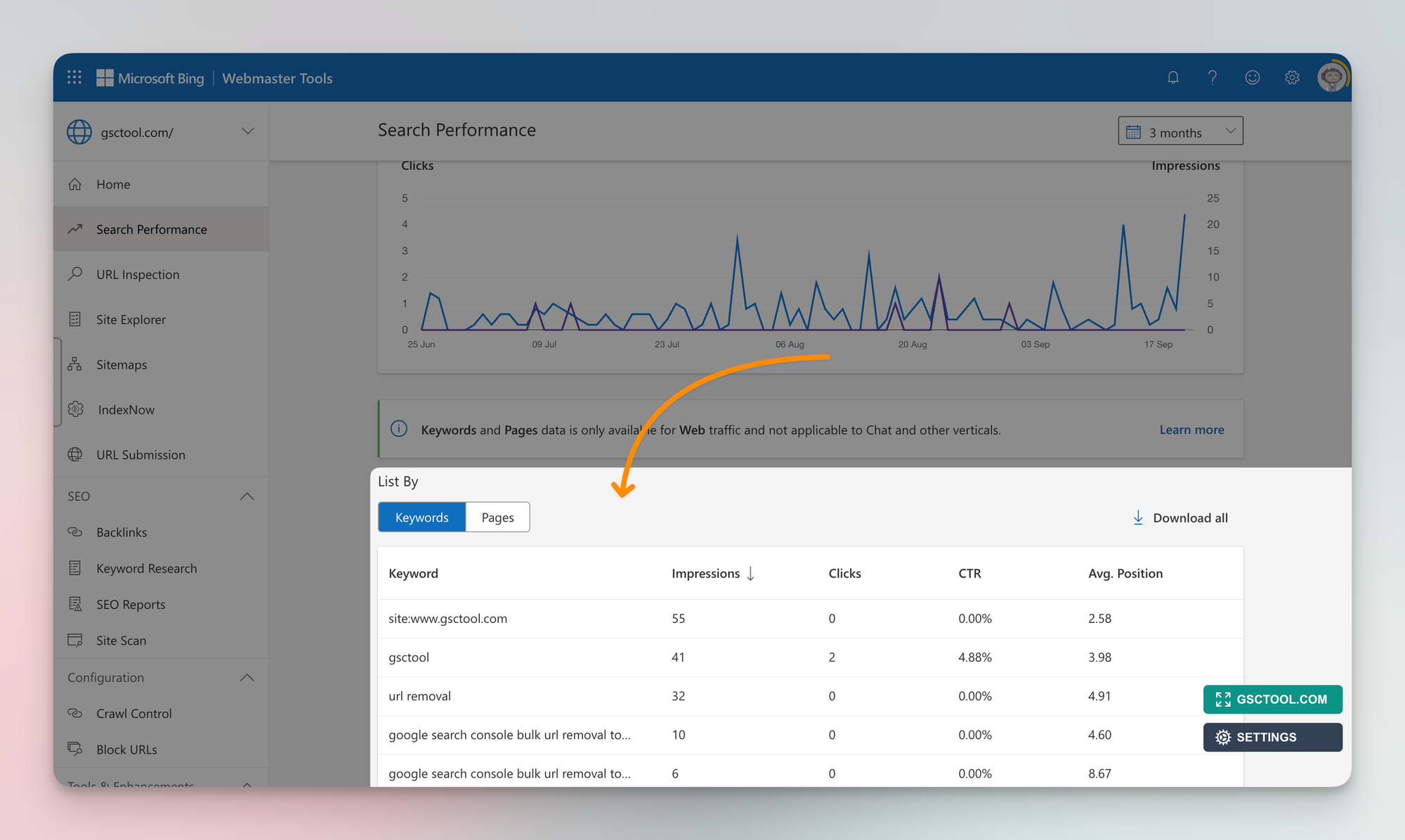
2. Indexed Pages
Indexed Pages is another important metric provided by Bing Webmaster Tools. It indicates the number of web pages on your site that have been indexed by Bing. Having a higher number of indexed pages can potentially lead to increased visibility on Bing's search results.
To check the number of indexed pages on Bing Webmaster Tools, follow these steps:
- Log in to your Bing Webmaster Tools account.
- Select the website you want to monitor.
- Click on "Site Explorer".
In the "Site Explorer" section, Bing Webmaster Tools will display the number of indexed pages for your website. If the number of indexed pages is lower than expected, you might need to check your sitemap for errors or issues preventing Bing from crawling and indexing your pages correctly.
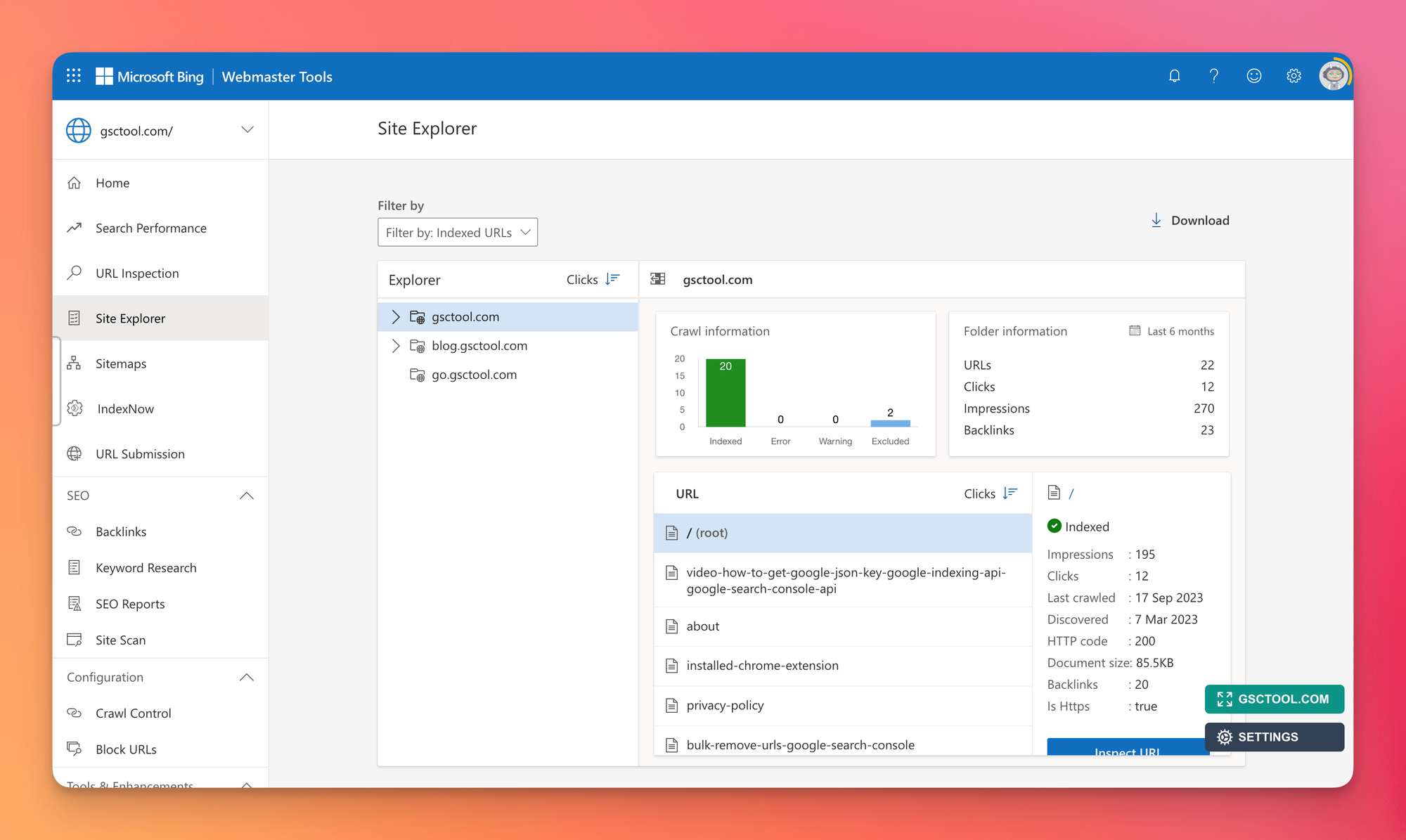
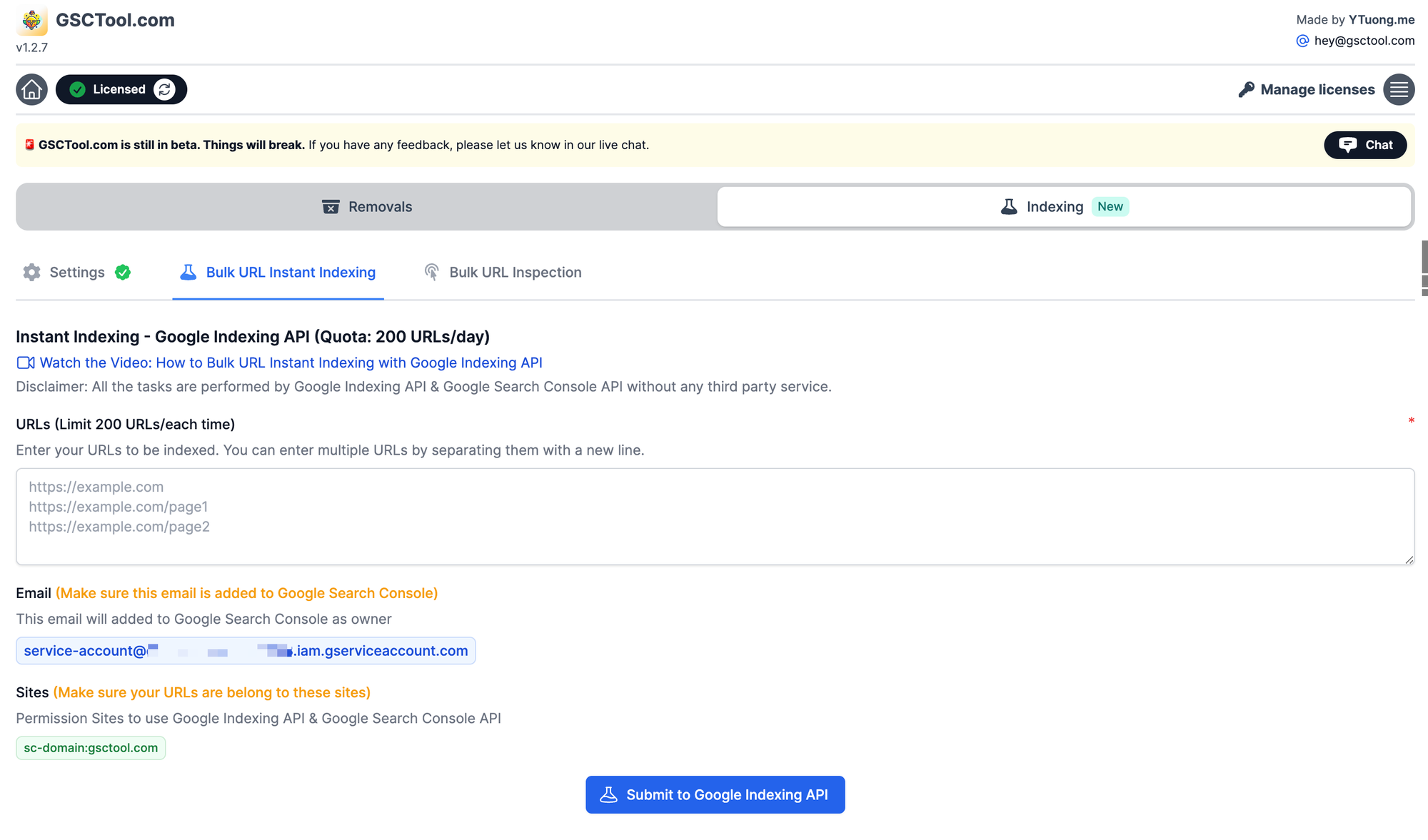
3. Crawl Errors
Crawl Errors are technical issues that Bing encounters while crawling your website. These errors can negatively impact your website's visibility on Bing and result in lower rankings. By monitoring and resolving crawl errors, you can ensure that Bing can properly access and index your site's content.
To identify and address crawl errors using Bing Webmaster Tools, follow these steps:
- Log in to your Bing Webmaster Tools account.
- Select the website you want to monitor.
- Go to the "Site Explorer" section.
- Click on "Filter by" for more options includes crawl errors.
In the "Crawl" report, you will find a list of URLs with crawl errors, HTTP status codes, and error details. It's essential to review these errors regularly and take appropriate action to fix them. Common crawl errors include broken links, server errors, and pages blocked by robots.txt. Resolving these errors will help improve Bing's ability to crawl and index your website effectively.
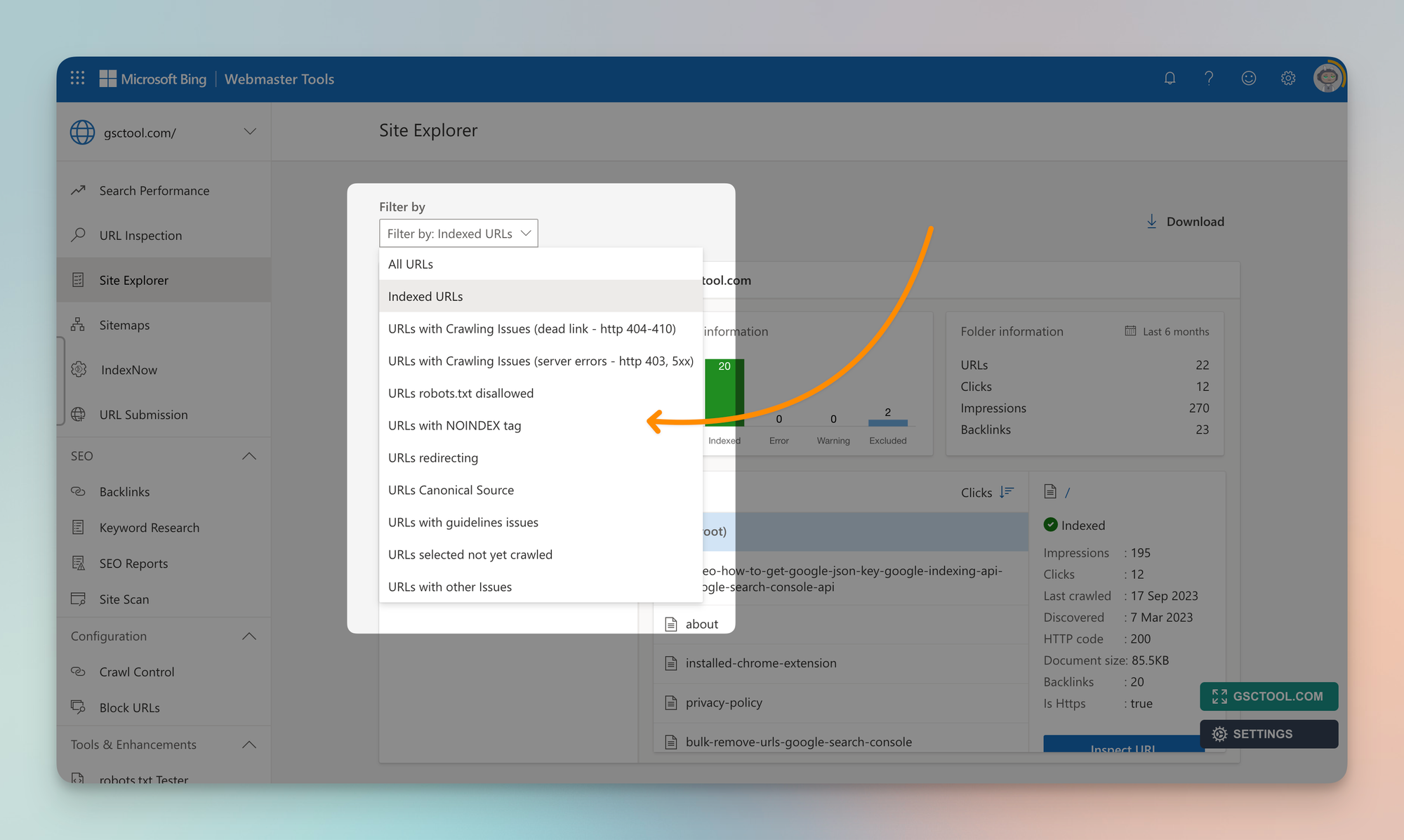
Conclusion
Monitoring your website's visibility on Bing is a crucial aspect of SEO. Bing Webmaster Tools offers valuable insights into your site's performance on Bing, allowing you to optimize your content and resolve technical issues. By utilizing the metrics provided, such as Organic Clicks, Indexed Pages, and Crawl Errors, you can stay on top of your website's visibility and improve its performance on Bing's search results.
Remember, Bing may have a smaller market share compared to Google, but it still attracts a considerable number of users. Neglecting Bing means potentially missing out on valuable organic traffic. So, make use of Bing Webmaster Tools and incorporate Bing into your overall SEO strategy for maximum visibility in search engine results.
