How To Bulk URL Index to Bing, Yandex with IndexNow
date
Oct 9, 2023
slug
how-to-use-indexnow-with-chrome-extension
status
Published
tags
Bing Webmaster Tool
SEO
API
Tips
summary
Efficiently index your website & content with IndexNow Chrome Extension, driving more organic traffic & improving search engine rankings.
type
Post
In order to drive traffic from organic search, it is crucial to get your website and all your web content indexed. Indexing your content in a timely manner is an essential part of using the Chrome Extension. Without proper indexing, search engines will not be able to find your website, resulting in low rankings and a lack of visibility in search results. This can lead to missed opportunities for converting potential traffic into leads and customers.
GSCTool’s Chrome Extension Indexing provides a solution by allowing you to submit your URLs to IndexNow-enabled search engines. This feature helps you efficiently index your website and its content, without the need to configure your site with any webmaster tools. Let's take a closer look at how the IndexNow feature can help you instantly submit URLs to Bing and Yandex.
What is IndexNow?
IndexNow is an initiative by Microsoft and Yandex aimed at efficiently crawling websites to reduce the crawl footprint. This protocol has been adopted by various search engines to streamline the indexing process.
The IndexNow protocol allows websites to submit URLs to the IndexNow API. Once submitted, these URLs are shared with all participating search engines. Consequently, website owners only need to submit their site changes and URLs once, and all participating search engines will be informed about the latest updates to crawl, index, and reflect these changes in search results sooner.
To maintain the integrity of the indexing system, search engines require websites to generate a unique API key and verify it. This ensures that submissions originate from the website itself and not from any malicious sources.
How to Install Chrome Extension to Submit IndexNow?
To take advantage of the IndexNow feature, you must have the GSCTool Chrome Extension installed on your browser. Here's a step-by-step guide to help you set it up:
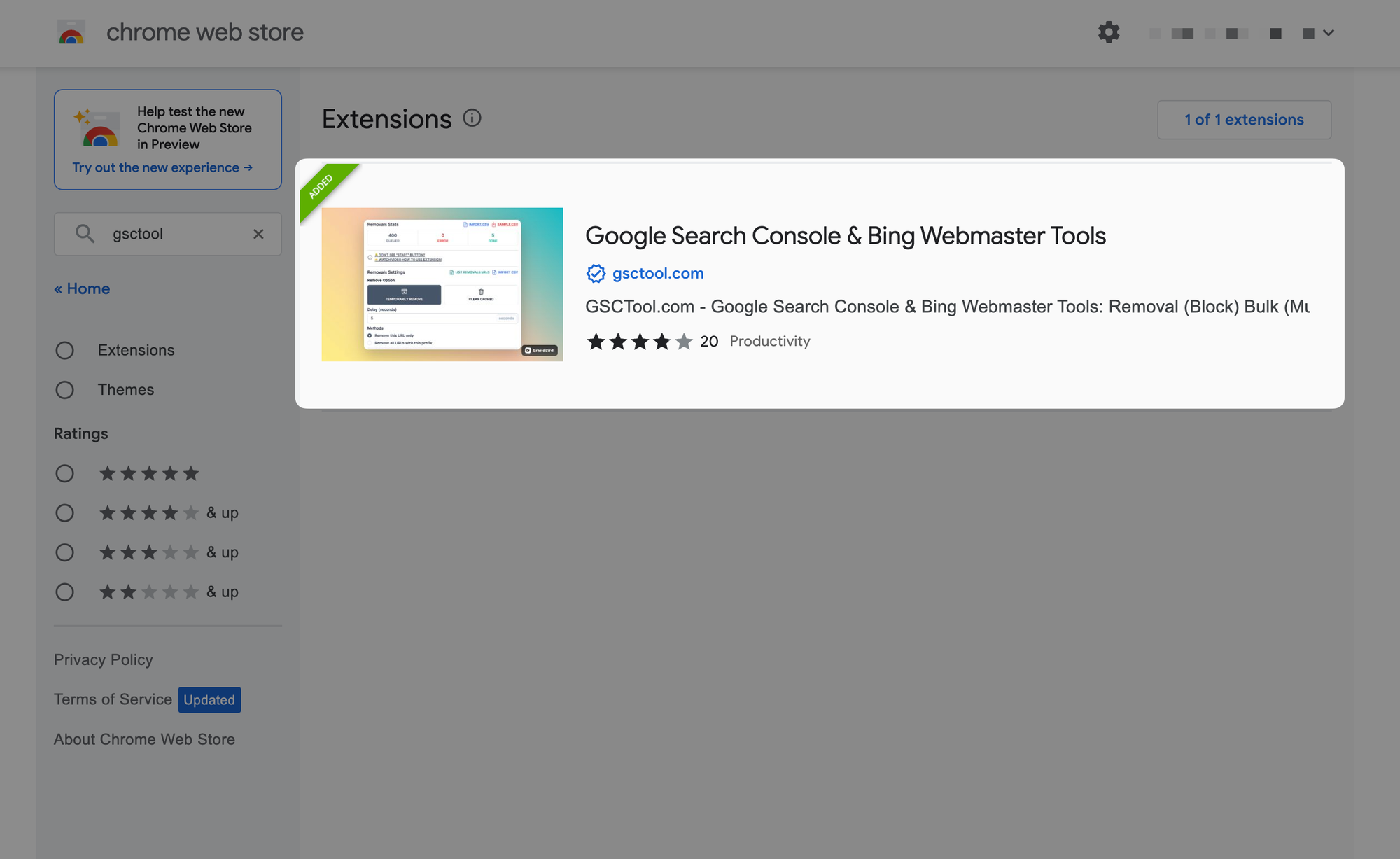
- Open the Chrome browser on your computer.
- Visit the Chrome Web Store.
- Search for "GSCTool" in the search bar.
- Click on the official GSCTool Chrome Extension.
- Click the "Add to Chrome" button.
- A pop-up window will appear, asking for confirmation. Click "Add extension" to proceed.
- The GSCTool Chrome Extension will now be installed.
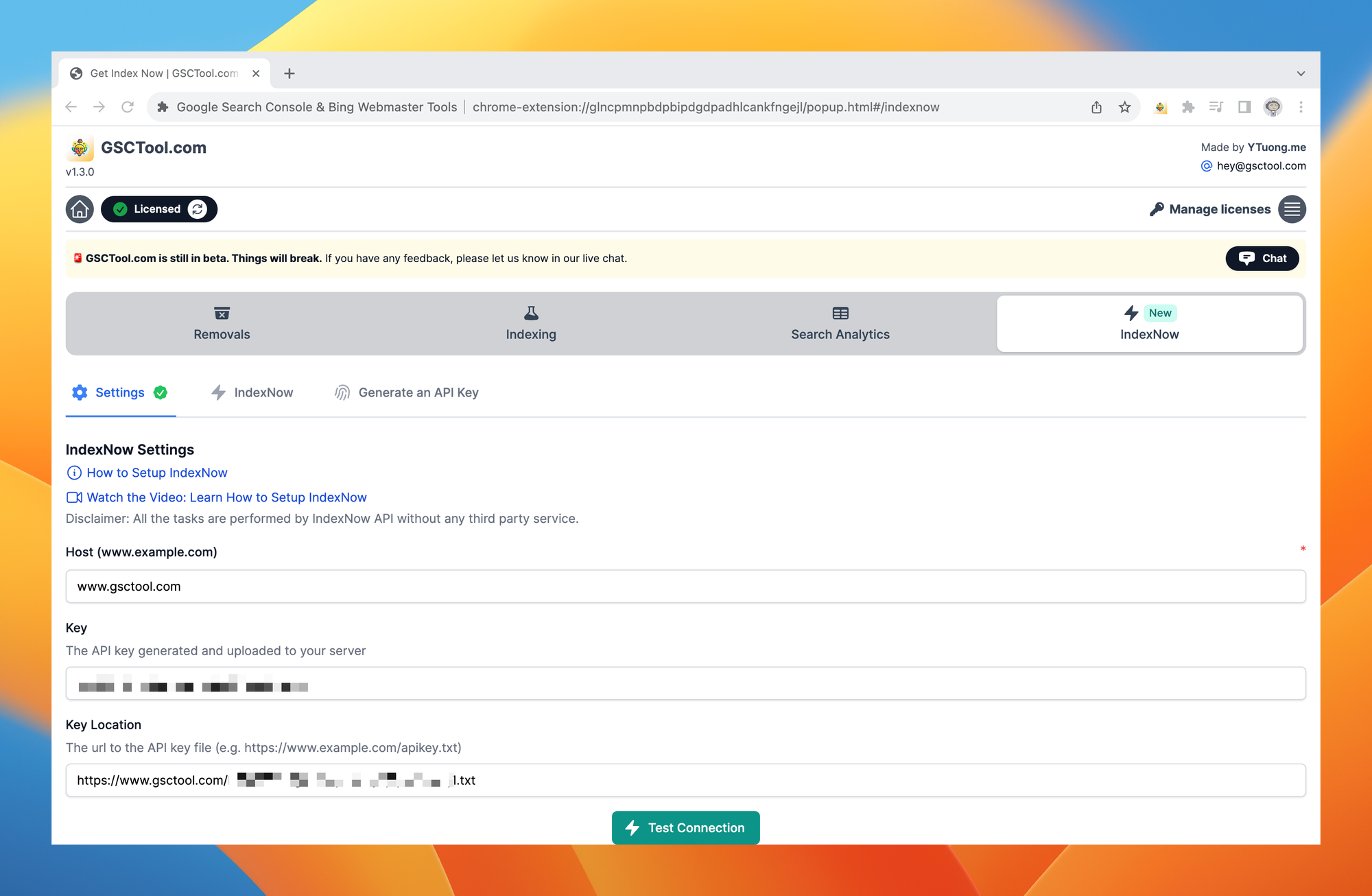
Managing API Key
Step 1: Generate an API Key and Verify
To set up the IndexNow API and generate an API key, follow these steps:
- Generate an API Key: Go to the GSCTool website or the GSCTool Chrome Extension and navigate to the IndexNow feature. Click on the "Generate New API Key" button. Ensure that your API key is at least 8 characters long and consists of a combination of letters, numbers, and symbols.
- Host the API Key: Save your API key as a TXT file in the root directory of your website. This can typically be done through the file manager or FTP access provided by your hosting provider.
By hosting the API key in the root directory, you're confirming ownership of the submitted URLs and ensuring the security of your key.
Once you have completed both of these steps, you're ready to start utilizing the IndexNow API with your generated API key. This will enable efficient crawling and indexing of your website's URLs by participating search engines.
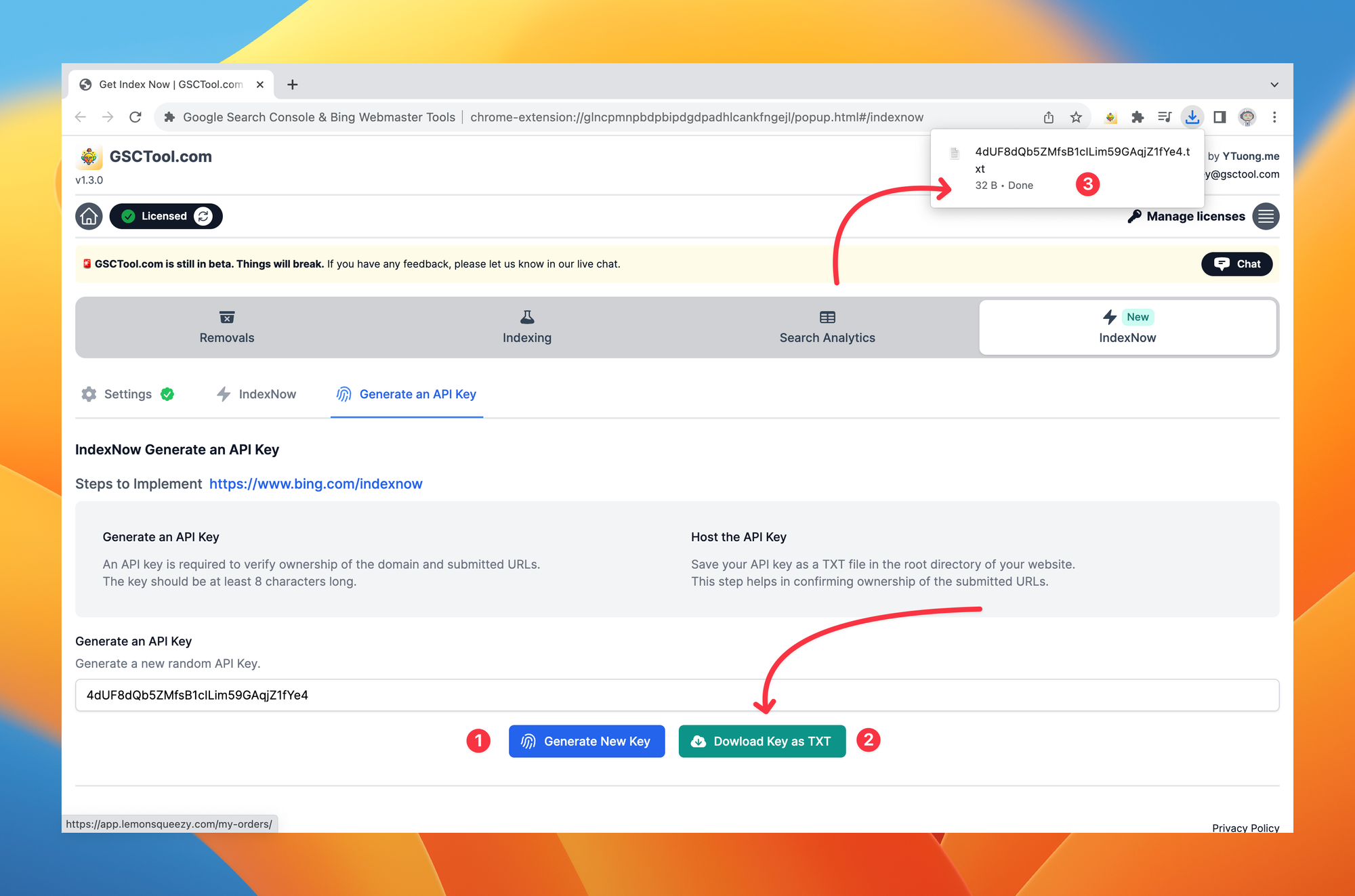
Step 2: Configure the IndexNow API for the Chrome extension
To configure the IndexNow API for the Chrome extension, follow these steps:
- Open the GSCTool Chrome Extension on your browser.
- Click on the extension icon in the toolbar to open the IndexNow feature.
- In the IndexNow settings tab, locate the "Settings" section.
- Fill in the "Host" field with your website URL, for example:
www.example.com.
- Enter your API Key in the "API Key" field. For example:
WUqYeOemONnW0IYs6oyI6bV61LmEAcyH.
- Specify the "Key Location" as
https://www.gsctool.com/WUqYeOemONnW0IYs6oyI6bV61LmEAcyH.txt.
- Once you have provided the required information, click on the "Test Connection" button to verify the connectivity.
- If the connection test is successful, you have configured the IndexNow API for the Chrome extension.
- Now you can start using the IndexNow feature to submit your URLs for indexing.
By following these steps, you can effectively configure the IndexNow API in the GSCTool Chrome Extension and utilize its powerful indexing capabilities for your website.
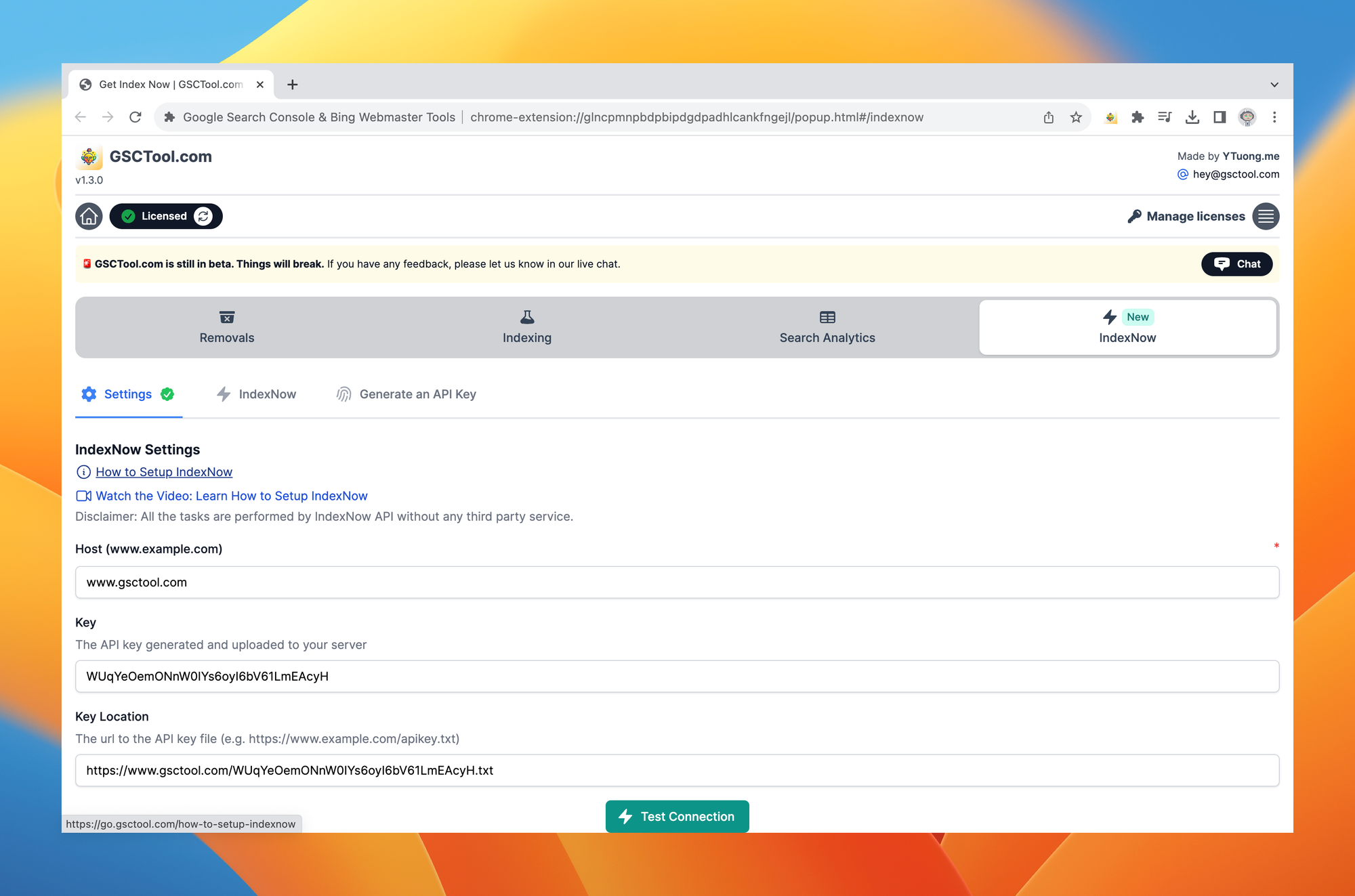
Bulk URL indexing with the IndexNow API
To perform bulk URL indexing with the IndexNow API, follow these simple steps:
- Select the Search Engine: Choose the search engine where you want to submit your URLs. Currently, the IndexNow API supports IndexNow.org, Bing, and Yandex.
- Enter the URLs: Enter the URLs that you want to index. You can input multiple URLs by separating them with a new line. Please note that there is a limit of 10,000 URLs per submission.
- Submit: After entering the URLs, click on the "Submit" button to initiate the indexing process. The IndexNow API will send the URLs to the selected search engine for indexing.
By following these steps, you can efficiently submit a large number of URLs for indexing using the IndexNow API. This streamlined process saves time and ensures that your website's content is crawled and indexed by search engines effectively.
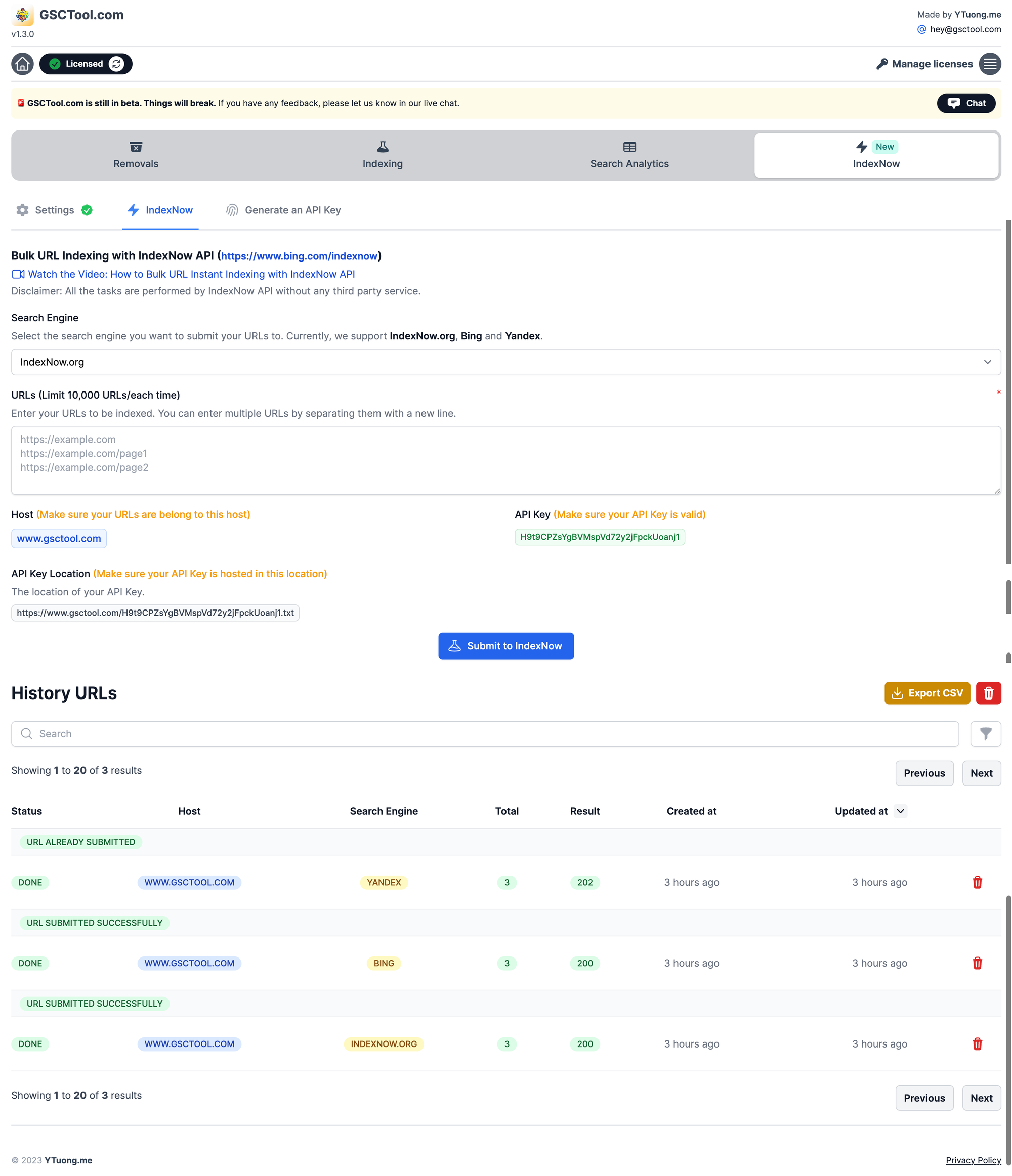
FAQs on IndexNow: Everything You Need to Know
Q: Can I use IndexNow with any website?
A: Yes, as long as you have the GSCTool Chrome Extension installed and a valid API key, you can use IndexNow with any website.
Q: Is IndexNow a free service?
A: Yes, IndexNow is a free feature provided by GSCTool's Chrome Extension.
Q: Which search engines support IndexNow?
A: IndexNow is currently supported by Bing and Yandex. These search engines have adopted the IndexNow protocol, allowing seamless submission of URLs. More information can be found at IndexNow.org.
Q: How frequently should I submit my URLs using IndexNow?
A: It is recommended to submit your URLs whenever you make significant changes to your website or publish new content. Regular updates ensure that search engines stay up-to-date with your site's latest changes.
Q: Can I track the indexing status of my URLs using IndexNow?
A: Yes, the GSCTool Chrome Extension provides a history feature where you can monitor the status of your URL submissions.
