How to Verify Your Site with Bing Webmaster Tools: A Step-by-Step Guide
date
Nov 15, 2023
slug
how-to-verify-your-site-with-bing-webmaster-tools
status
Published
tags
Webmaster Tools
Bing Webmaster Tool
SEO
summary
Learn the straightforward process of verifying your site with Bing Webmaster Tools to improve your visibility and SEO performance on the Bing search engine.
type
Post
Verifying your website with Bing Webmaster Tools is a crucial step for any website owner aiming to enhance their site's visibility and SEO on the Bing search engine. Bing Webmaster Tools offers a host of features to help you understand how Bing views your site, provides analytics to gauge your site's performance, and gives feedback for potential improvements. In this blog post, we will walk through the process of verifying your site with Bing Webmaster Tools.
Why Verify Your Site with Bing Webmaster Tools?
Before we delve into the process, let's understand why verifying your site with Bing Webmaster Tools is essential. By doing so, you'll be able to:
- Monitor your site's performance in Bing search results.
- Receive reports on your site's health and any issues that need attention.
- Submit sitemaps and individual URLs for crawling.
- Gain insights into keyword rankings and traffic data specifically from Bing.
Ensuring that your site is verified with Bing Webmaster Tools should be a part of your overall SEO strategy.
Getting Started with Bing Webmaster Tools Verification
To begin the process, you'll need to have a Microsoft account. If you don't have one, you'll need to create it first.
Step 1: Sign in to Bing Webmaster Tools
Navigate to Bing Webmaster Tools and sign in using your Microsoft account.
Step 2: Add Your Site
Once logged in, you'll find an option to Add a Site. Click on this option and enter your website's URL.
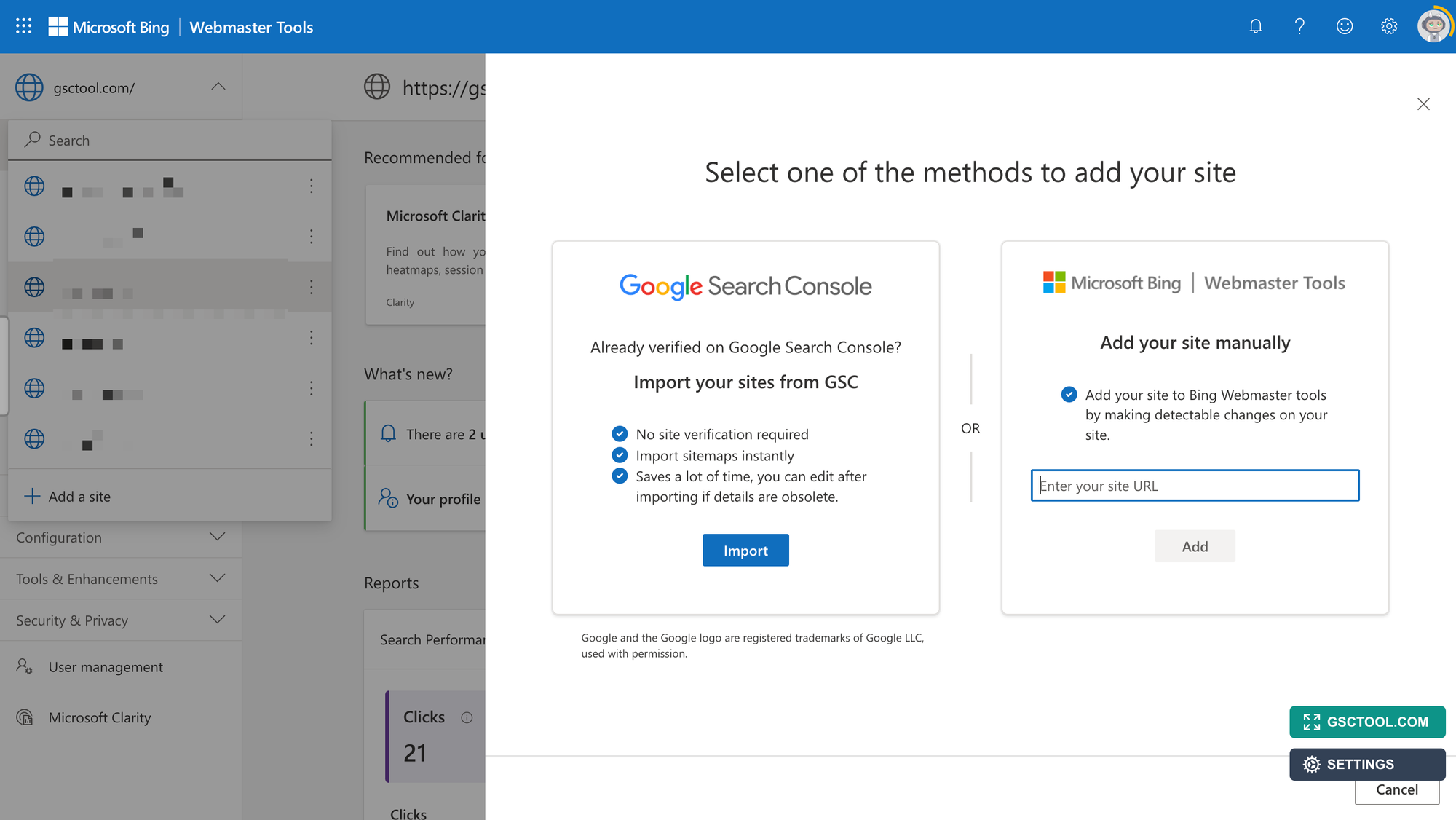
Please be aware that if your site is already registered with Google Search Console, you have the option to bypass the following step and utilize the 'Import your sites from GSC' feature directly.
- This method does not necessitate site verification.
- You have the ability to import sitemaps without delay.
- It is a significant time-saver; should any details be out-of-date, you may modify them post-import.
Step 3: Verification Methods
After adding your site, Bing Webmaster Tools will prompt you to verify your site's ownership. There are several methods to verify your site with Bing Webmaster Tools:
- XML File Verification: Download the BingSiteAuth.xml file and upload it to the root directory of your website.
- Meta Tag Verification: Add a unique meta tag to the
<head>section of your website's homepage.
- CNAME Record Verification: Add a CNAME record to your DNS records provided by Bing.
- Adding a Code to Your Website's HTML: If you use a website builder or a content management system like WordPress, you can add the verification code provided in an appropriate field or use a plugin designed to help with such integrations.
Step 4: Choose and Implement a Verification Method
Decide which verification method works best for you and carefully follow the instructions provided by Bing. If you select the:
- XML File Method, make sure that the file is placed correctly and accessible.
- Meta Tag Method, ensure the tag is correctly pasted within the
<head>section without any formatting errors.
- CNAME Method, be patient as DNS changes might take a while to propagate.
- Website Builder/Plugin Method, follow the plugin or builder's instructions for adding verification codes.
Step 5: Verify Your Website
Once you've implemented your chosen verification method, go back to Bing Webmaster Tools and click the Verify button. Bing will then check for the verification code or file, and if it is correctly implemented, your website will be verified.
Step 6: Access Bing Webmaster Tools Features
With your site verified, you can now access all the features Bing Webmaster Tools offers. You can submit sitemaps, view your site's performance data, and receive alerts or messages from Bing regarding issues with your site.
Tips for a Successful Verification with Bing Webmaster Tools
- Double-check that you've implemented the verification method accurately to avoid any delays.
- Ensure that your website is live and not under maintenance during verification.
- Keep your Bing Webmaster Tools account information secure and check back regularly to monitor your site’s performance.
The Importance of Verifying Your Site with Bing Webmaster Tools
Verifying your site with Bing Webmaster Tools is an important step in enhancing your online presence on Bing's search engine. By following this guide, you'll be able to gain valuable insights, manage your site more effectively, and ultimately improve your SEO.
Remember to include
verifying your site with Bing Webmaster Tools, verify your site with Bing Webmaster Tools, and how to verify your site with Bing Webmaster Tools in your regular SEO checklist to ensure that your site remains in good standing with Bing.With your site now successfully verified, you can look forward to improved search visibility and potentially increased traffic from Bing users.